There is already enough said about the social media, the fact is we are dissolved in the online world. Social media is all about impressing people especially for the brands which completely rely on those platforms for their product endorsements. The more engagement and network we build in the online platforms, the more credibility and recognition we gain with the customers.
 While it is a welcoming thing that people are being very vocal about their experiences with the products, we cannot deny the obvious point that companies will not like it, especially when the feedback is not so positive. The transparency and ease of communication make it possible for the customers to post their feedbacks in an instant, but at the same time, the brands will feel a roadblock if their bad service and unfair pricing are being exposed publicly.
While it is a welcoming thing that people are being very vocal about their experiences with the products, we cannot deny the obvious point that companies will not like it, especially when the feedback is not so positive. The transparency and ease of communication make it possible for the customers to post their feedbacks in an instant, but at the same time, the brands will feel a roadblock if their bad service and unfair pricing are being exposed publicly.
It is a fact that majority of the people depend only on the online reviews to make decisions about buying a product. I personally prefer only a high number of star ratings or visit the respective company’s social media profile to consider visiting any place. So, when there is so much significance the online reviews and social network profiles carry with them, I will show you how to remove the reviews from your social media profiles. Deleting individual review needs to be reported first and then removing it will take some time. Immediate resolution is to turn the ‘reviews’ off.

Steps to remove reviews from Facebook:
- First of all, ensure that you log in with your Facebook page and not your personal account.
- Once you are on your page, go to settings and then select ‘Edit Page’.
- Scroll down to bottom until you see the ‘Reviews’ section and check it off.
- Now, the reviews tab will be hidden.

Steps to remove reviews from LinkedIn:
- Login to your personal account and below your display picture, click on view profile.
- Scroll down and select the ‘Recommendations’ Section and click on Edit in the top right corner.
- You can select the recommendation you want to remove and click on Delete.
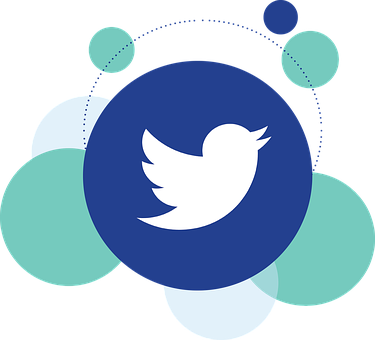 Steps to remove reviews from Twitter:
Steps to remove reviews from Twitter:
With Twitter, it is relatively simple. You just have to log in to your account, select the tweet which you want to be removed from your profile, and click on delete.
The above-mentioned tips are something which can be easily managed through your social media pages. Apart from that, there are certain aspects you have to remember to manage your negative reviews.
- We should bear in mind that the customers respond with their experiences with our business alone and is not a reflection in any way of us as a person.
- Sometimes it is tricky as to how we react to the bad reviews from the customers because we should always treat them as right, at the same time we should make them understand the facts and interact with them as a business owner.
So keep delivering the best quality through your services, no matter what they say!